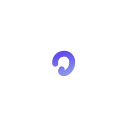Text to Speech software is a well-known technology today with a wide range of use cases across industries. It plays a key role in enabling individuals and businesses across the board to create professional, natural-sounding, and high-quality voiceovers.
One of the popular apps in this category is Fliki — it supports over 75 languages and 100+ dialects. It features a rich stock media library to help you create videos from scripts or even blog posts.
However, it’s not the only option available in the market. To give you more choices, we have compiled a list of top Fliki alternatives in 2025 that you can consider.
Let’s explore!
Top 9 Alternatives to Fliki in 2025
While Fliki is a good option in the text-to-speech category, there are several alternatives and competitors in the market with similar software solutions.
Below are some of the best Fliki alternatives for your business or organization that you can explore and compare based on key features, pros, cons, and ratings for your specific needs-
1. Listnr
Listnr is a powerful tool that uses AI technology to help you convert any text into speech, complete with realistic, natural-sounding voiceovers in multiple languages.
The platform works best for content creators or anyone who wants to create quick voiceovers for podcasts or YouTube videos. You can also use the to transform your blog posts into voice files.
Key Features
- It offers hundreds of natural and human-sounding voices in over 142 different languages
- Features automatic RSS feed if you want to create a podcast. The feature updates your account every time you upload new content
- You can use the platform to create multiple shows for different podcasts and also manage them all from one single place.
Pros
- Wide range of accents and voices
- Can convert almost any text or article to speech
- Utilizes Al technology to automate the whole recording
Cons
- Some conversions don’t work with this tool
- The resulting speech sometimes may sound emotionless at times.
Ratings
Capterra 4.8
Trustpilot 4.7
G2 4.7
2. Murf
Murf is another good voice generator that helps you create realistic, high-quality, and human-like voiceovers quickly and easily.
The platform uses AI-based algorithms to make the process of creating realistic voiceovers simpler and easier.
The platform offers you access to a massive 130+ AI voices (male and female) across multiple languages, gender, and tonalities, thus enabling you to create your preferred voiceover in a matter of minutes.
Key Features
- Allows you to tailor the pronunciation of chosen words using Murf’s ‘pronunciation feature.
- The tool lets you work on pauses in your script, control the pitch, add emphasis to specific parts of a sentence, and much more
- Comes with an optional Google Slides add-on feature to add quick voiceovers to your presentations.
Pros
- Diverse voices, including both males and females
- Offers a range of additional voice filters
- Enables users to adjust the pitch, speed, and tone
Cons
- Limited subscription plan
- Sometimes the voices generated can sound too robotic
Ratings
G2–4.6
Capterra — 4.5
Trustpilot — 3
3. InVideo
InVideo is a popular video creation platform that enables users to work on their creativity and turn their ideas into videos in real-time.
A DIY (do-it-yourself) video creation platform, InVideo boasts a massive 4000+ custom-built templates and a huge range of royalty-free images and video clips.
You can use the platform to customize your templates by changing animations, colors, emojis, transitions, and much more.
Key Features
- It offers an intuitive and relatively easy-to-use interface
- It boasts many interesting and useful features to help users come up with engaging video content for various social media platforms
- It gives you free music tracks to use for adding background music and voiceovers in any language, accent, and tone.
Pros
- An intuitive and easy-to-use platform
- Offer great flexibility
- Fast and responsive customer support
Cons
- The video rendering process is slow
- Limited audio editing options
Ratings
G2–4.6
Capterra — 4.7
Trustpilot — 4.5
4. Synthesia.io
Synthesia.io is a good AI video creation tool that allows users to create professional videos quickly by transforming text into speech. One of the pioneers in AI video technology, Synthesia, uses artificial intelligence to generate videos.
Key Features
- It supports multiple languages where you have the choice to pick from over 120 languages and accents for your video content
- It has a huge library of over 50 customizable templates with a range of different themes
Pros
- It offers realistic, diverse AI avatars and voices.
- It helps you save time and money
- The tool supports multiple languages
Cons
- Limited pricing plans
- The tool puts a limit to the number of videos you can generate per month
- The platform has no collaboration options
Ratings
G2–4.8
Capterra — 5.0
Trustpilot — 4.3
5. Pictory
Pictory is one of the best AI software for creating brandable videos from a variety of long-form content, including blog posts, scripts, podcasts, webinars, zoom recordings, sales letters, and more.
Key Features
- It allows you to easily convert your webinars, blog posts, and other long-form content into videos
- It features the option of auto-summarizing lengthy videos
- It offers a suite of AI-enabled realistic voiceover artists
- It gives you access to over 3 million stock video clips
Pros
- Huge selection of stock videos and images
- Automatic synchronization of script and video
- Option of automatic video captioning
- No credit card requirement
Cons
- The rendering speed of the software is slow as compared to other alternatives
- Offers very limited customization options
Ratings
G2–4.7
Capterra — 4.7
Trustpilot — 4.2
6. Descript
Descript is yet another decent option for audio and video editing purposes. The tool works best for podcasters or for anyone looking to quickly and easily edit their audio or video content.
Key Features
- It is an efficient and user-friendly video editing software that offers features such as text-based editing, overdub, one-click audio enhancements, drag-and-drop content addition, and multitrack recording for screen
- It offers video transcription for subtitles and text editing
Pros
- Efficient text-based editing
- Easy-to-use audio enhancements
- Quick and easy-to-use interface
Cons
- No AI voice replacement available for longer sentences
- Sound and video may not align or sync with the transcript
Ratings
G2–4.6
Capterra — 4.8
Trustpilot — 4.3
7. Resemble AI
Resemble.ai, or Resemble is a text-to-speech voice generator tool that allows you to convert text into speech with an excellent quality of the available AI voices. Using this tool, you can easily make your podcasts, audiobooks, and more.
Key Features
- The tool can be used to mimic any voice and create life-like/natural voice content
- With Resemble, you can dub a native voice into other languages to expand your reach to a broader audience.
- It features Resemble Fill, where you can modify existing speech using realistic synthetic voice cloning.
Pros
- Intuitive and easy-to-use interface
- Wide range of templates and layouts
Cons
- The tool lacks creativity and a human perspective
- Some of the tool features may require technical knowledge
Ratings
G2–4.8
Capterra — 4.5
Trustpilot — 3.7
8. LOVO AI
LOVO AI is another good option in this category. This tool helps you create artificial voices using AI technology. It can be used for businesses looking for different ways to use voice AI for purposes such as customer service, operations, marketing, etc.
Key Features
- Coming-age technology enables users to create customized voices that can read out any script
- It helps convert text into speech in real-time
- It boasts a huge library of more than 180 realistic AI voices in over 33 languages
Pros
- Easy to use UI/UX
- Excellent selection of voices with great quality
- Great speed of conversion
- Easy editing
Cons
- Might not be enough for content creators
Ratings
G2–4.2
Capterra — 4.6
Trustpilot — 4.3
9. Play. ht
Play. ht is an easy-to-use and intuitive Artificial Intelligence software tool to help you generate text-to-speech, which you can edit, modify, and share with anyone within your network.
Overall, play. ht is a good voice generator and text-to-speech software that allows you to conveniently generate text-to-speech content without needing any kind of human intervention.
Key Features
- The tool can convert any type of text into audio files and offers you several other features.
- It features a huge library of 570+ high-quality male and female voices available in more than 60 languages.
- The tool lets you create a natural listening experience for your audience where you can set/edit the voiceover audio’s right tone by changing the voice’s attributes.
Pros
- Offers an option to listen to every text you read
- Multiple options for audio voices.
Cons
- The tool is time-consuming to use
- Troubleshooting may occur late
Ratings
G2 4.6
Capterra 4
Trustpilot 4.4
Wrapping Up
Fliki is a good tool for content creators looking to generate natural-sounding voiceovers quickly. Its text-to-speech platform uses AI technology and deep machine learning to create high-quality voiceovers in multiple languages and voices.
However, there are some drawbacks to using Fliki, such as limited voice selection in subscription plans and the poor quality of the voice-changing feature. Therefore, to help you find better options than Fliki, we have discussed the top 9 Fliki alternatives you can explore in 2023.
While most of these tools are good, Listnr is one of the best options if you are on the lookout for a tool that generates high-quality text-to-speech audio within seconds. It will help you convert your text inputs into excellent audio formats, which everyone, from content creators to podcasters, can use to create exceptional audio experiences.
Looking for AI tools to make your content creation smoother? Look no further! Check out the AI tools directory by GrabOn and find the right AI tool for your needs!
References
- https://www.g2.com/products/fliki-ai/competitors/alternatives
- https://www.saasworthy.com/product-alternative/40089/fliki-ai
- https://www.capterra.com/p/246351/Fliki/alternatives/
- https://www.trustradius.com/products/fliki/competitors
Cross posted from https://listnr.ai/blog/fliki-alternatives