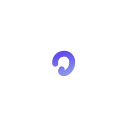Kapwing is an all-in-one, browser-based video editor that provides users with powerful features for creating, editing, and enhancing video content online. Known for its easy interface and quick accessibility, Kapwing is perfect for creators who need to produce high-quality videos without downloading software. In this review, we’ll break down Kapwing’s key features, pros and cons, and how it compares to tools like Pictory, Listnr AI, and InVideo.
Key Features of Kapwing
Kapwing packs a variety of features that cater to creators looking for simplicity and efficiency:
1. Auto-Subtitle Generator
- Kapwing’s auto-subtitle generator quickly transcribes spoken words into text, allowing users to add captions in one click. With adjustable styling, users can customize subtitles to fit their branding and boost engagement.
2. Text Overlays and Visual Elements
- Kapwing lets you add text, images, shapes, and GIFs to your videos, with a drag-and-drop interface that makes it simple to place and style overlays for a polished look.
3. Audio Editing and Voiceovers
- Kapwing enables you to add music, sound effects, or voiceovers to your videos, with easy audio level adjustments, trimming, and syncing options.
4. Templates for Social Media
- With templates for popular platforms like YouTube, TikTok, and Instagram, Kapwing makes it easy to create professional-looking social media content.
5. Real-Time Collaboration
- Kapwing’s collaborative tools allow multiple users to work on a single project in real-time, making it ideal for teams and content creators working with clients or collaborators.
6. Supports Multiple Export Formats and Resolutions
- Kapwing supports various video formats and resolutions, including up to 1080p HD on the paid plan.
Pros and Cons of Kapwing
Kapwing’s biggest strengths are its simplicity and accessibility, but there are a few limitations to consider.
Pros:
- Browser-Based, No Downloads Needed: Kapwing runs entirely online, making it accessible on any device.
- User-Friendly Interface: Intuitive design makes it ideal for beginners.
- Automatic Subtitles: Quick subtitle generation improves accessibility and engagement.
- Social Media Templates: Offers templates designed specifically for YouTube, TikTok, and Instagram.
- Collaboration Features: Real-time editing with other users is a big plus for teams.
Cons:
- Watermarks on Free Version: The free plan includes a watermark, which can only be removed with a paid plan.
- Limited Advanced Editing Features: Professional editors may find Kapwing lacking in advanced tools compared to software like Adobe Premiere Pro.
- Internet Dependent: As a browser-based tool, Kapwing requires a stable internet connection and can lag with large files.
- Resolution Limits on Free Plan: Only the Pro Plan supports 1080p exports, while the free plan has lower resolution limits.
Pricing
Kapwing offers three pricing tiers:
- Free Plan: Includes basic editing features with watermarked exports and lower resolution.
- Pro Plan: Starts at $16/month when billed annually (or $24/month billed monthly), which includes HD exports, watermark removal, and faster processing.
- Team Plan: Starts at $50/month per user when billed annually (or $64/month billed monthly), offering advanced collaboration features, a brand kit, and tools for teams.
Comparison to Similar Tools: Pictory, Listnr AI, and InVideo
While Kapwing is an accessible and user-friendly tool, there are other video editors with features that may better suit specific needs. Here’s how Kapwing stacks up against Pictory, Listnr AI, and InVideo.
1. Kapwing vs. Pictory
- Best For: Kapwing is ideal for creators who need a quick, browser-based solution with easy-to-use templates for social media. Pictory is better suited for those focusing on text-to-video conversion and long-form video editing.
- Unique Features: Pictory’s key strength is its AI-powered text-to-video feature, making it perfect for turning articles or scripts into engaging videos.
- Pricing: Pictory starts at $19/month for the Standard Plan, while Kapwing’s Pro Plan starts at $16/month billed annually. Pictory’s pricing can be more cost-effective if text-to-video is the primary need.
For a more detailed breakdown, read our Pictory Review 2024.
2. Kapwing vs. Listnr AI
- Best For: Kapwing is a broader video editor with visual tools, while Listnr AI specializes in AI-generated voiceovers and is ideal for creators needing professional narration in over 142 languages, especially for videos up to 10 minutes.
- Unique Features: Listnr AI offers over 1000 AI-generated voices, making it highly customizable for narration and voiceovers, a feature Kapwing lacks.
- Pricing: Listnr AI’s plans start at $19/month, comparable to Kapwing’s Pro Plan, but Listnr’s specialty in voiceovers makes it better for those focused on high-quality audio content.
3. Kapwing vs. InVideo
- Best For: Both Kapwing and InVideo are great for social media content creation, but InVideo offers more in-depth templates and advanced video effects, making it ideal for marketing professionals and teams.
- Unique Features: InVideo’s extensive library of over 5000 templates gives it an edge in terms of pre-made content and customization for branding.
- Pricing: InVideo offers a free plan with watermarked exports and paid plans starting at $15/month, making it slightly more affordable than Kapwing for users who want access to a wider variety of templates and effects.
Learn more about InVideo’s features in our InVideo Review 2024.
Best Use Cases for Kapwing
Kapwing’s simplicity and browser-based format make it ideal for several use cases:
1. Social Media Content Creation
- Kapwing’s templates and auto-subtitle tool make it an excellent choice for social media creators who need quick, visually appealing content for platforms like Instagram, TikTok, and YouTube Shorts.
2. Quick Video Edits
- For creators who need basic edits like trimming, text overlays, and simple effects, Kapwing is a quick, easy tool that doesn’t require downloading or installing software.
3. Collaborative Projects
- Kapwing’s real-time collaboration feature is useful for teams working on video projects remotely, enabling multiple users to edit simultaneously.
4. Captioning and Accessibility
- With its auto-caption feature, Kapwing is great for adding subtitles to videos quickly, enhancing accessibility and increasing viewer retention.
Final Verdict: Is Kapwing Worth It?
Kapwing is a fantastic option for creators who need a straightforward, browser-based video editor with an emphasis on ease of use. Its auto-captioning, templates, and collaboration tools make it ideal for social media creators, teams, and beginners who need accessible video editing features. While it may lack some advanced options that professionals require, it stands out as a quick, reliable tool for high-quality video production.
Compared to similar tools, Kapwing shines for basic editing, especially for social media. Pictory is great for AI-powered video creation from text, while Listnr AI is the go-to for high-quality voiceovers. InVideo offers a more comprehensive template library and branding tools, making it suitable for marketing professionals.
Overall, if you’re looking for a versatile, user-friendly editor that doesn’t compromise on quality, Kapwing is well worth exploring.
Cross posted from https://listnr.ai/blog/kapwing-review