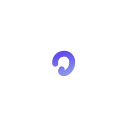Descript.com is a popular platform for audio and video editing, with powerful transcription and editing tools that let users edit media files as they would a text document.
But if you’re looking for other options with different strengths or features, we’ve rounded up the top seven Descript alternatives that offer unique tools for creators, podcasters, and video editors.
Quick List: Best Descript Alternatives
- Listnr.ai — Best for custom voiceovers and AI-driven storytelling.
- Otter.ai — Great for real-time transcription and collaboration.
- Adobe Premiere Pro — Advanced editing tools for professionals.
- Kapwing — Excellent for collaborative video editing.
- Veed.io — Simplified video editing with a range of tools.
- Rev.com — Best for high-quality transcription and captions.
- Auphonic — Perfect for automated audio leveling and cleanup.
1. Listnr.ai — Ideal for Custom Audio and Storytelling
Listnr.ai is an impressive alternative for users who need high-quality voiceovers, audio customization, and AI-powered storytelling. With features like voice cloning, Listnr lets you create branded voices and personalized audio that align with your brand identity, making it ideal for content creators, marketers, and podcasters.
Key Features:
- Voice Cloning: Create custom voices for unique branding.
- Advanced AI Storytelling: AI models that help structure content for cohesive narratives.
- Multi-Language Support: Support for different languages and accents to reach diverse audiences.
- High-Quality Visuals: Optimized video visuals for professional-looking content.
Pricing: Starts at $19/month.
Best For: Content creators and brands needing custom audio, voice cloning, and narrative-focused videos.
2. Otter.ai — Great for Real-Time Transcription and Collaboration
If transcription and collaboration are essential for your work, Otter.ai is a top choice. Otter focuses on real-time transcription, making it ideal for meetings, podcasts, and interviews. It allows multiple users to join and take notes collaboratively, which is particularly useful for teams.
Key Features:
- Real-Time Transcription: Transcribe audio in real-time.
- Collaborative Notetaking: Teams can add, edit, and highlight notes in real-time.
- Integration with Zoom: Seamless integration for meetings and webinars.
- Searchable Archives: Easily search through transcripts for key points.
Pricing: Free plan available; Pro Plan at $12.99/month.
Best For: Teams and professionals who need real-time transcription and collaborative features.
3. Adobe Premiere Pro — Advanced Editing for Professionals
For professionals needing advanced video and audio editing capabilities, Adobe Premiere Pro is one of the most powerful tools available. Premiere Pro offers a comprehensive suite of editing tools, from precise timeline control to robust effects and transitions, making it ideal for in-depth video production.
Key Features:
- Advanced Editing Tools: Detailed control over video and audio editing.
- Professional Effects and Transitions: Wide range of effects for polished production.
- Integration with Adobe Suite: Easily integrates with Adobe Photoshop, After Effects, and Audition.
- Multi-Format Export: Export in various formats for different platforms.
Pricing: $20.99/month with Adobe’s Creative Cloud subscription.
Best For: Professional editors looking for advanced tools for video production.
4. Kapwing — Ideal for Collaborative Video Editing
Kapwing is a cloud-based video editor designed for teams needing real-time collaboration. Kapwing offers features for adding captions, resizing for social media, and creating memes, making it a good fit for social media content creators and marketing teams.
Key Features:
- Real-Time Collaboration: Multiple users can edit and comment simultaneously.
- Meme and GIF Tools: Great for creating engaging social content.
- Cloud-Based Access: Work from any device without software installation.
- Instant Resizing: Easily resize videos for different social platforms.
Pricing: Free Plan available; Pro Plan at $20/month.
Best For: Social media teams and collaborative video creators.
5. Veed.io — Simplified Video Editing with Advanced Features
Veed.io is a beginner-friendly video editor that offers an intuitive interface with essential editing features like captions, effects, and filters. It’s great for content creators who want simple video editing without the steep learning curve of professional software.
Key Features:
- Automatic Subtitling: AI-powered subtitling for accessible content.
- Templates and Effects: Ready-made templates and effects for customization.
- Social Media Optimization: Format videos for various social media platforms.
- Background Noise Removal: Clean up audio for clearer sound.
Pricing: Free plan; Basic Plan at $12/month.
Best For: Creators needing simplified video editing with useful effects and filters.
6. Rev.com — Best for High-Quality Transcriptions and Captions
For users focused on transcription accuracy, Rev.com is a top-tier service providing high-quality human transcription. It’s popular among professionals needing precise captions, transcripts, or translations, making it a great choice for journalists, researchers, and filmmakers.
Key Features:
- Human-Powered Transcription: High-accuracy transcripts by human transcribers.
- Captioning and Subtitling: Accurate captions for accessibility.
- Fast Turnaround Time: Quick transcription, often within hours.
- Translation Services: Translate content for a global audience.
Pricing: Starts at $1.50/minute for transcription.
Best For: Professionals needing highly accurate transcripts and captions.
7. Auphonic — Perfect for Audio Cleanup and Leveling
Auphonic is designed for podcasters and audio editors who need automatic audio leveling and noise reduction. Auphonic automatically adjusts levels and reduces background noise, providing polished audio that’s ready to publish. This is perfect for creators focused on audio quality without extensive manual editing.
Key Features:
- Automatic Audio Leveling: Normalizes audio levels for consistent sound.
- Noise Reduction: Reduces background noise for clean audio.
- Batch Processing: Automate multiple files at once.
- Multi-Track Processing: Process multiple audio tracks for more detailed control.
Pricing: Free plan available; 2 hours of processing at $11/month.
Best For: Podcasters and audio editors who need quick, automated audio enhancement.
Why Listnr.ai is the Best Alternative to Descript
Listnr.ai stands out from Descript for its focus on voice customization and AI-enhanced storytelling. Here’s why it’s worth considering as a top Descript alternative:
Voice Cloning for Unique Branding
- Listnr’s voice cloning lets you create branded voices, perfect for businesses and creators who want a consistent audio presence.
AI-Driven Storytelling
- Unlike Descript’s straightforward editing, Listnr uses AI to enhance narrative flow, making it ideal for storytelling and structured video content.
Quality Visual and Audio Models
- Listnr offers premium visuals and high-quality audio to ensure a professional finish, which is valuable for creators focused on polished results.
Multi-Language Support
- With support for numerous languages and accents, Listnr enables creators to connect with a global audience in a way that Descript does not.
Descript Ratings
Here’s how Descript performs in key areas:
Ease of Use: ★★★★☆
- Descript’s interface is user-friendly, with a unique text-based editing feature that appeals to beginners and experienced editors alike.
Features: ★★★★☆
- Descript offers powerful transcription and audio editing, though it may lack some advanced visual editing tools found in other platforms.
Value for Money: ★★★★☆
- With transcription, audio editing, and video editing features, Descript is a good value, particularly for podcasters and content creators focused on narration.
Customer Support: ★★★★☆
- Descript provides solid support, including tutorials and a help center, though additional support options could enhance the user experience.
FAQs About Descript Alternatives
What is Descript best suited for?
Descript is ideal for audio and video editing with text-based tools, making it popular among podcasters, content creators, and marketers focused on transcription.
Are there beginner-friendly alternatives to Descript?
Yes, Veed.io and Kapwing both offer user-friendly interfaces that simplify video editing without advanced learning curves.
Can I add custom branding in Descript alternatives?
Absolutely. InVideo and Veed.io offer branding features like custom logos, fonts, and color schemes.
Which alternative is best for transcription?
Otter.ai and Rev.com are great options for transcription-focused users, with Otter suited for real-time transcription and Rev providing high-quality human transcription.
Does Descript support multiple languages?
Yes, Descript supports several languages for transcription. However, Listnr.ai offers even broader language and accent support, making it ideal for global audiences.
Is there a free version of Descript?
Yes, Descript offers a free version with basic features, which is great for testing. Many alternatives like Kapwing and Otter.ai also offer free plans for limited use.
Which alternative is best for podcasting?
Auphonic is ideal for podcasters, as it specializes in audio leveling and noise reduction, while Listnr.ai also offers voice cloning and high-quality audio options suited for podcast narration.
What’s the best alternative for team collaboration?
Kapwing and Otter.ai both support team collaboration, making them excellent choices for creators working in teams or remotely.
Can I use Descript alternatives for social media content?
Definitely! Kapwing, Veed.io, and Canva Video all offer tools and templates optimized for creating social media content quickly and effectively.
Which alternative provides advanced audio editing features?
Adobe Premiere Pro and Auphonic offer robust audio tools for professionals who need detailed control over audio quality, while Descript and Listnr.ai also provide solid audio customization options.
Cross posted from https://listnr.ai/blog/descript-alternative