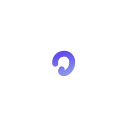Top 7 Veed.io Alternatives for Killer Video Editing in 2024
So, you’re using Veed.io to make your content pop, but maybe you’re wondering if there’s something even better out there. Veed.io’s straightforward, browser-based video editor has a ton of fans, but what if you want more customization, different features, or just something fresher?
Well, here are seven Veed.io alternatives that don’t mess around. These are the best options for creators, brands, and anyone looking to make their video editing life a whole lot easier.
Quick List: Best Veed.io Alternatives
- Listnr.ai — Ideal for top-notch voiceovers and storytelling.
- Kapwing — The king of team collaboration and social content.
- InVideo — Perfect for slick, branded videos and ads.
- Descript — Awesome for audio and text-based editing.
- Adobe Premiere Rush — Pro-grade mobile editing.
- Wave.video — Video marketing made easy.
- Canva Video — Design-first editing for creatives.
1. Listnr.ai — Best for Custom Voiceovers and AI Storytelling
You’ve heard of text-to-speech. But Listnr.ai is like text-to-awesome. With advanced voice cloning, you can build unique voices and add custom narration to your videos. Pair that with Listnr’s storytelling models, and you’ve got something way beyond basic video editing. This is the tool for those who need professional-level audio and video.
Key Features:
- Voice Cloning: Create brand-specific voices for unique audio experiences.
- AI-Driven Storytelling: Structured content flow that makes stories pop.
- Multi-Language Support: International reach with language options.
- Visual Quality: Polished visuals that enhance narrative structure.
Pricing: Starts at $19/month.
Best For: Content creators who prioritize high-quality audio and narrative-driven videos.
2. Kapwing — Best for Collaboration and Social Media Content
For teams needing to crank out content fast, Kapwing is a solid alternative to Veed.io. With cloud-based editing, meme creation, and social-ready tools, Kapwing is a go-to for social media marketers and creators. Collaborate in real time, resize for any platform, and pump out content that’s designed to go viral.
Key Features:
- Team Collaboration: Multiple people can edit and comment live.
- Meme and GIF Tools: Add captions, overlays, and stickers.
- Cloud-Based Access: Edit from anywhere, no downloads.
- One-Click Resizing: Format for Instagram, TikTok, YouTube, etc.
Pricing: Free Plan; Pro Plan at $20/month.
Best For: Social media teams and marketing squads who need quick, shareable content.
3. InVideo — Ideal for Branded Content and Ads
If branding is your jam, InVideo is here to make your life easier. InVideo offers a library of ready-to-use templates and brand kits that help you create polished, professional videos. Add your logos, pick your fonts, and you’re set for social ads that look like you hired a pro.
Key Features:
- Template Library: Thousands of templates for quick content.
- Brand Kits: Custom fonts, colors, and logos.
- High-Quality Stock: Access premium images, clips, and music.
- Social Media Exporting: Format and share with one click.
Pricing: Free Plan; Business Plan at $15/month.
Best For: Brands and businesses wanting polished, on-brand video content.
4. Descript — Best for Audio Editing and Transcription
Looking for something that’s just as good with sound as it is with video? Descript is your best friend. This tool lets you edit audio and video by editing text, so if you make a mistake, just delete the words, and Descript does the rest. It’s perfect for podcasts, explainer videos, and content where sound quality is king.
Key Features:
- Text-Based Editing: Edit video/audio by adjusting the text.
- Powerful Transcription: Fast, accurate, and editable.
- Screen Recording: Great for tutorials and demos.
- AI Voice Cloning: Generate voiceovers with synthetic voices.
Pricing: Free Plan; Creator Plan at $12/month.
Best For: Podcasters, educators, and creators focused on audio quality.
5. Adobe Premiere Rush — Mobile-Friendly Pro Editing
For those who need Adobe-level quality without the Adobe-level headache, Premiere Rush offers a pro-grade video editing experience with a super-friendly interface. Designed with mobile creators in mind, you can create, edit, and share right from your phone without sacrificing any production value.
Key Features:
- Mobile Editing: Pro editing tools that fit in your pocket.
- Multitrack Editing: Layer video, audio, and effects.
- Automatic Cloud Syncing: Seamlessly switch between devices.
- Social Media Integration: Export optimized for each platform.
Pricing: $9.99/month.
Best For: Creators needing high-quality mobile editing with Adobe’s seal of approval.
6. Wave.video — Great for Customized Marketing Videos
Wave.video is built with video marketing in mind. It’s ideal for creators who want to make branded content, social media ads, or landing page videos. From video hosting to a robust stock library, Wave has everything you need to create and manage video content.
Key Features:
- Customizable Templates: Tons of templates that you can tweak.
- Video Hosting and Landing Pages: Shareable links for video marketing.
- Built-In Stock: Access visuals, music, and sound effects.
- Social Platform Resizing: Instantly resize for each platform.
Pricing: Free Plan available; Creator Plan starts at $16/month.
Best For: Marketers and brands who want seamless video hosting and editing.
7. Canva Video — Simple, Design-Centric Video Creation
Already a Canva fan? Then Canva Video is a no-brainer. Known for its simplicity and vast library of templates, Canva Video lets you create on-brand, beautiful videos without having to learn complicated editing software. Perfect for visually-driven content, social media videos, and presentations.
Key Features:
- User-Friendly Drag-and-Drop: Perfect for anyone who loves design.
- Extensive Template Library: Professionally designed templates for every need.
- Animation and Text Overlays: Add animations and text in seconds.
- Team Collaboration: Real-time sharing and editing for teams.
Pricing: Free Plan; Pro Plan at $12.99/month.
Best For: Visual storytellers and design-focused creators looking for easy video editing.
Why Listnr.ai is the Best Alternative to Veed.io
Listnr.ai brings audio and storytelling capabilities that Veed.io just doesn’t have. Here’s what makes Listnr a top pick:
Voice Cloning for Branded Audio
- With Listnr’s voice cloning, you can make sure your brand sounds like your brand. Perfect for consistent voiceovers and narration.
AI Storytelling Models
- Listnr goes beyond visuals, focusing on narrative quality that helps keep viewers engaged. For content that tells a story, Listnr is top-notch.
Premium Visuals
- Listnr’s visuals are optimized for professional quality, giving your videos a polished, cohesive look.
International Reach
- Listnr supports multiple languages and accents, making it ideal for creators with a global audience.
Veed.io Ratings
Here’s a look at Veed.io’s overall performance:
Ease of Use: ★★★★☆
- Veed.io’s intuitive layout is great for beginners but has some limitations for advanced editors.
Features: ★★★★☆
- Offers solid editing features, but lacks the depth and customization of pro tools like Adobe.
Value for Money: ★★★★☆
- Veed.io provides good value, especially for users who don’t need heavy customization.
Customer Support: ★★★★☆
- Reliable customer support, with a help center and resources for beginners, though additional support for advanced users could be helpful.
FAQs About Veed.io Alternatives
What is Veed.io best suited for?
Veed.io is great for fast, browser-based video editing, making it ideal for social media creators and beginners.
Are there beginner-friendly Veed.io alternatives?
Yes, Kapwing and Canva Video are super beginner-friendly, with drag-and-drop editors that make creating videos a breeze.
Can I add custom branding with Veed.io alternatives?
Definitely! InVideo and Wave.video both let you add logos, colors, and custom fonts to keep your content on-brand.
Which Veed.io alternative is best for collaboration?
Kapwing is known for its real-time collaboration, allowing teams to work on projects together in the cloud.
Is there a free plan for these Veed.io alternatives?
Yes, many alternatives like Kapwing, Canva Video, and Wave.video offer free plans with basic features, giving you a taste of the platform before committing to a paid subscription.
Which Veed.io alternative is best for high-quality audio?
Listnr.ai stands out for custom audio and voice cloning, offering superior audio quality and options for narration, ideal for brands focused on audio-centric content.
What’s the best alternative for mobile editing?
Adobe Premiere Rush provides a high-quality mobile editing experience, allowing you to create, edit, and share directly from your phone with professional-grade results.
Can I use Veed.io alternatives for social media videos?
Absolutely! Kapwing, InVideo, and Wave.video all offer tools and templates specifically designed to create engaging social media content quickly.
Do these alternatives offer multi-language support?
Yes, Listnr.ai and Wave.video support multiple languages, allowing you to create content for a global audience.
Which Veed.io alternative is best for advanced audio and video editing?
Descript and Adobe Premiere Rush offer more advanced tools, ideal for creators who need deeper control over their audio and video editing for polished, professional content.
Cross posted from https://listnr.ai/blog/veed-io-alternative